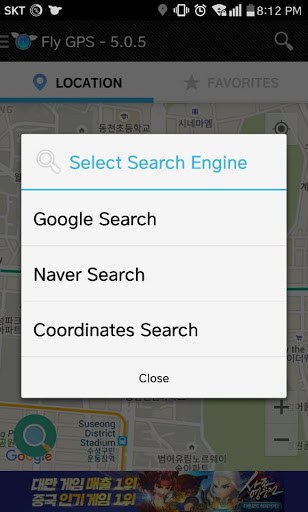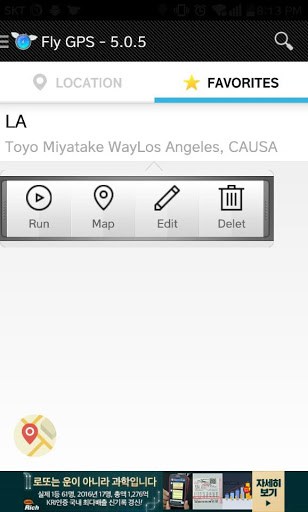-
Apks Mods
-
Travel and Local
-
Fly GPS-Location fake/Fake GPS
Fly GPS-Location fake/Fake GPS is a Travel and Local App for Android developed by SAMBOKING.
Download the latest version (6.0.5) of the apk here, in Apks Mods released February 27, 2021
Fly GPS-Location fake/Fake GPS Unlocked has been downloaded 10,000,000+ since February 27, 2021. Is Free and the file size is 3.76 MB. does not offer in app purchases, users rated it with 3.5/5 stars with over 101097 ratings.
Fly/Fake/GPS/ settings and favorite, search, recent history feature
- Use joystick -
1. Move the joystick can be positioned by dragging around
2. Click and hold the joystick feature hidden around the joystick
3. Set the joystick can be moved away from the Preferences
# # Developer Mode
Developer mode being activated - 1. Settings - About phone - Software - Build number (7 clicks).
Using the app 2. Settings - Developer Options - or mock locations Allow mock locations apps selection (FlyGPS)
More Travel and Local Application
Find transport, get food and fulfill payment needs faster. Grab our app now.
Add GPS data to your photos taken directly by your camera.
Electric Scooter & Bike Share App
GPS navigation and offline maps with speed cameras warnings and traffic✅
Browse the latest from Google, explore content from others, and create your own
Find all India RTO vehicle registration details number
Highest rated train app - Timetable & running status without internet - No Ads
FlightAware Live Flight Tracker
"A fantastic and unique way to make friends with people from around the world "
Offline maps, Travel, POI, Transit & Navigation based on OpenStreetMap data
Worldwide offline navigation with maps, driving directions and traffic info
Mumbai Local Train Timetable
Detailed Information:
Travel and Local Android Application
| Updated |
Size |
Installs |
| February 27, 2021 |
3.76 MB |
10,000,000+ |
| Version |
Rating |
Ads |
| 4.0.3 and up |
Everyone |
Contains ads |
| Price |
In-App Purchase |
| Free |
No |
| Version Release |
Changes |
| 6.0.5 |
#Important: Please read it! #
** Joystick mode active (movement mode) **
# Developer mode setting #
1. Preferences - Cell info - Software info - Build number (7 clicks) - Developer mode activated.
2. Preferences - Developer option - Allow mock location or mock location app selection (FlyGPS) - Use app |